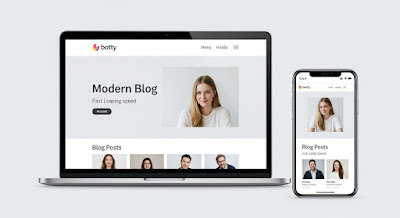🟢 Introduction:
Monetizing your website can feel like a big win, and Google AdSense is one of the best ways to make it happen. However, getting approved for AdSense can be tricky if you don’t know the ropes. In this guide, we’ll walk you through How to Get Google AdSense Approval in 2025 with practical, easy-to-follow steps. Whether you’re running a blog on Blogger or a WordPress site, we’ll cover everything you need to boost your chances of approval while keeping things simple and user-focused.
🟢 What Is Google AdSense and Why Is Approval Important?
🟢 Why Getting AdSense Approval Matters
Getting approved for AdSense opens the door to monetizing your content, whether you’re a blogger, small business owner, or hobbyist. Here’s why it’s worth the effort:
- Passive Income: Earn money from ads without selling products or services directly.
- Scalability: As your traffic grows, so does your revenue potential.
- Credibility: Approval signals that your site meets Google’s quality standards, which can boost your reputation.
- Flexibility: AdSense works with various platforms like Blogger, WordPress, and custom-built sites.
Achieving approval also means you’ve built a site that’s user-friendly and valuable, which benefits your audience and your brand in the long run.
🟢 Step-by-Step Guide to Get Google AdSense Approval in 2025
Here’s a clear, actionable guide to help you secure AdSense approval:
✅ Step 1: Build a Professional Website
Start with a clean, user-friendly design. Use a responsive theme like GeneratePress or Astra for mobile compatibility. Ensure your site loads fast and has a clear purpose, whether it’s a blog, portfolio, or informational site.
✅ Step 2: Create Essential Pages
Include an About Us, Contact Us, and Privacy Policy page. These show Google your site is legitimate and transparent. You can use free online tools to generate these pages quickly. Make sure each page is easily accessible from your main menu or footer.
✅ Step 3: Focus on High-Quality Content
Write original, engaging articles that provide value to your readers. Aim for at least 20–30 posts, each around 800–1,000 words, covering various topics in your niche. Avoid copying content, as plagiarism will lead to rejection. Also, stay consistent with publishing — a regularly updated blog builds trust with both users and Google.
✅ Step 4: Optimize Site Navigation
Make your site easy to navigate with clear menus and internal links. A logical structure, like a silo layout, helps visitors find what they need and signals to Google that your site is well-organized. Good navigation improves user experience and keeps visitors on your site longer which is a positive SEO signal.
✅ Step 5: Ensure Your Site Is at Least Six Months Old
While not an official rule, Google often prefers websites with a bit of history. A site that’s been active for at least six months and consistently updated during that time appears more trustworthy. This shows commitment and reduces the chances of rejection due to a “young” or “unfinished” website.
✅ Step 6: Drive Organic Traffic
Use SEO techniques to attract visitors through search engines. Start by researching low-competition, high-volume keywords in your niche. Optimize your blog titles, meta descriptions, and image alt texts. Also, submit your sitemap to Google Search Console to help Google crawl and index your content faster. The more organic traffic you get, the more trustworthy your site appears to Google.
✅ Step 7: Follow Google’s Policies
Before applying for AdSense, carefully read and follow Google’s program policies. Make sure your site does not contain prohibited content like adult material, copyrighted images, misleading information, or violent content. Your website should be user-friendly, with no excessive pop-ups or intrusive ads. Keeping your site policy-compliant is one of the most important steps for approval.
✅ Step 8: Add AdSense Code Correctly
Once your site is ready, it’s time to place the AdSense code correctly.
For Blogger, paste the code into the HTML editor just before the </head> tag.
For WordPress, you can use a plugin like Ad Inserter, or manually place the code in your theme’s header.php file.
Make sure your ads appear without breaking your layout or overlapping your content.
Preview your site to ensure a smooth user experience after the code is added.
✅ Step 9: Submit for Review
Once everything is in place your content, design, pages, and AdSense code it’s time to apply. Visit the AdSense website, sign in with your Google account, and submit your site for review.
Be patient the approval process may take anywhere from a few days to a few weeks. During this time, avoid making major changes to your site. Continue adding helpful content and ensure everything remains in line with Google’s policies.
❌ Mistake: Low-Quality or Thin Content
Avoid short, poorly written posts or generic content that doesn’t provide any value.
Google wants to see original, in-depth content that helps users.
Copy-pasted content or AI-generated spammy articles are a big red flag.
❌ Mistake: Policy Violations
Google is strict about its policies.
If your website includes prohibited content such as:
- Adult material
- Copyrighted images or text
- Misleading or clickbait titles
- Hate speech or violence
then your application will be instantly rejected. Even one policy violation can be enough to disqualify your site.
Tip: Always read the AdSense Program Policies before applying.
❌ Mistake: Poor Ad Placement
Even if your content is great, bad ad placement can ruin user experience — and that’s a deal-breaker for Google.
Avoid:
- Too many ads above the fold (visible area without scrolling)
- Pop-up ads that cover content
- Ads placed too close to navigation links or buttons
- Misleading layouts that make ads look like content
Instead, follow Google’s ad placement guidelines and aim for a clean, user-friendly design where ads support not distract from your content.
❓ FAQ: How Much Traffic Do I Need for AdSense Approval?
There is no official traffic requirement to get approved for AdSense.
However, having around 50 to 500 daily organic visitors can improve your chances.
What matters more is:
- The quality of your content
- The structure of your website
- Your compliance with Google’s policies
So instead of focusing only on numbers, focus on growing real, engaged traffic